Summary
- Minor version updates are installed automatically
- this is the default WordPress behaviour
- this can be disabled in
wp-config.phpor with a plugin
- Major version updates are not installed automatically
- Customers can self-manage these updates or send a request to WP NET Support for help
- Beginning with WordPress 5.8, WordPress can be configured to install major version updates automatically
- You are free to update yourself at any time
Different Types of WordPress Core Versions
- Major version = 4.1 to 4.2, or 3.9 to 4.0
- Minor version = 4.1.0 to 4.1.1, or 4.2.2 to 4.2.3 (also referred to as a point release)
Major Version Updates
Each time a new major WordPress version is released we conduct in-house testing and review. We try to identify any changes that may cause problems for our customers. The WordPress development team also responds to feedback from users and as issues are identified they begin working on a minor version (point release) to address any problems.
NOTE: Only WordPress updates approved by WP NET will be automatically deployed. We reserve the right to delay or cancel any update for any reason. If approved, updates will be deployed at a time to be determined by WP NET.
To ensure stability and to minimise the risk fo breaking changes and other unforseen issues with WordPress major version releases, WP NET will usually defer major release updates until the first point release. This is relatively common practice for managed WordPress hosts.
Plugin Compatibility with Major WordPress Release Versions
It is the responsibility of plugin authors to test and update their plugins for compatibility with each new verison of WordPress. If issues are identified, plugin authors will usually release an update prior to the release of the new WordPress version. Plugin compatibility with your currently installed WordPress version is highlighted on the WordPress Admin - Plugins - Add New page, and search results:
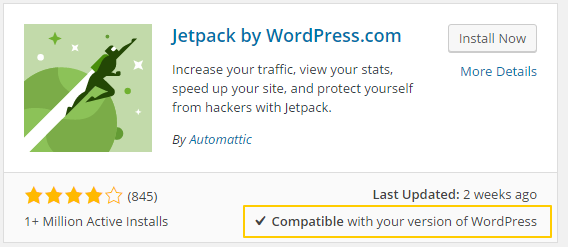
Of course, there will be cases where a plugin is not compatible with the new WordPress core version and for whatever reason an update is not available. In these cases (depending on the severity of the issue) you may need to consider deactivating the plugin until a fix is released. You should check the WordPress Plugin respository page for help, updates and changelog information. If you need help, just open a support ticket and we will try to help.
Post-Update Issues
If you experience any issues with your website after a WordPress update of any kind, please check that your plugins are up-to-date. The most common problems are caused by plugin incompatibility with the new WordPress version. Also check that any page caching and optimisation plugins have their caches cleared.
If a particular plugin is incompatible with the new WordPress version, check the WordPress plugin home page (linked from the WordPress Admin - Plugins page) for help. It may be necessary to deactivate the plugin until an update is available, or roll your WordPress core back to the prior version.
If you need help, open a support ticket and we will investigate.
WooCommerce
WooCommerce sites are often a little more complicated to update, as it is generally recommended that the WooCommerce plugin, extensions and theme are all confirmed as being compatible with the new version of WordPress before installing the update.
For more help, see our WooCommerce Update Guide.
WooCommerce and WordPress themes are not covered under our WP Shield support service. If you are aware of any issues and would like us to postpone the deployment of a WordPress major release update, please let us know by opening a support ticket.

